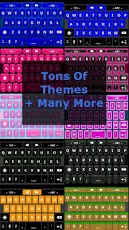Easy Keyboard Custom IME 37
Paid Version
Publisher Description
Easy Keyboard !!!The Best All Around Keyboard for AndroidGet it while its hot !!!We Now have 66 Free themes. More than any other keyboard!Don't think we well stop there!! Many More to come!!Help Make this The #1 Keyboard app by giving us a good rating if you like it.This is the Ultimate package for people that love to customize their phones or tablets at a very reasonable price.No More Purchasing a Keyboard and having to purchase themes to go along with it !!!Now you can try before you buy.Themes only work with the paid versionhttp://bit.ly/TryEasyKeyboardForFreeRead More.......Your Privacy Is Important to us:For any keyboard that is installed on your phone you will see the standard warning message stating that input methods may collect sensitive information.We Assure you that we DO NOT store any of this information. We do not request internet permissions. This will give you the extra comfort of knowing that this app can never transmit any data to an outside source whatsoever.Easy Keyboard Works Great On Tablets:Easy Keyboard with it's awesome split screen option makes it a great tool for tablet users. Why Purchase a seperate keyboard for your tablet and phone when Easy Keyboard works on Both. We want you to have it all.Tested on Motorola Zoom and Asus Transformer and Nook ColorEasy Keyboard Supports Gestures:With the swipe of your finger you can perform basic actions.The swipe actions can also be changed in the settings.We Support Themes:Easy Keyboard let's you Change the look of your keyboard.We have Over 50 Themes in the market for you to choose from(That's more than any other keyboard gives you)There is definately something for everybody.Our themes range from simple and plain to Extreme HD Styling.Best of all, all of the themes are FREE!! And will only work for Easy Keyboard. We are working on many more so check back often.Predictions:With Smart predictions you can easily save hundreds of keystrokes. Tap unknown words to easily add them to your personal dictionary.This keyboard is perfect for everybody !!!Note:This Keyboard Only uses Themes made for easy keyboard published by us. Themes for other keyboards such as Smart Keyboard Perfect keyboard Ultra keyboard Slideit keyboard A.I.type keyboard better keyboard and swiftkey will not work with Easy Keyboard. This is to ensure that the quality of our product remains solid. Other keyboards that support themes published by other people are subject to issues because the theme creators are making the themes for multiple keyboards and this can even sometimes break your keyboards functionality.We solve this problem for you.Customer Service is our #1 GoalAfter all without you we would have nothing.If you have any issues Please email us and we will respond quickly to help resolve your problem. We are not here to rip anyone off and would like to establish an on-going relationship with you.Bad Comments and Ratings DO NOT make better apps !!!Good Customer Feedback Does !!!Help Support a Better Android Market It's up to us users !!!easy-keyboard-ime
About Easy Keyboard Custom IME
Easy Keyboard Custom IME is a paid app for Android published in the Other list of apps, part of Business.
The company that develops Easy Keyboard Custom IME is p-y-p. The latest version released by its developer is 37. This app was rated by 1 users of our site and has an average rating of 5.0.
To install Easy Keyboard Custom IME on your Android device, just click the green Continue To App button above to start the installation process. The app is listed on our website since 2012-10-15 and was downloaded 22 times. We have already checked if the download link is safe, however for your own protection we recommend that you scan the downloaded app with your antivirus. Your antivirus may detect the Easy Keyboard Custom IME as malware as malware if the download link to com.customizingandroid.easykeyboard is broken.
How to install Easy Keyboard Custom IME on your Android device:
- Click on the Continue To App button on our website. This will redirect you to Google Play.
- Once the Easy Keyboard Custom IME is shown in the Google Play listing of your Android device, you can start its download and installation. Tap on the Install button located below the search bar and to the right of the app icon.
- A pop-up window with the permissions required by Easy Keyboard Custom IME will be shown. Click on Accept to continue the process.
- Easy Keyboard Custom IME will be downloaded onto your device, displaying a progress. Once the download completes, the installation will start and you'll get a notification after the installation is finished.